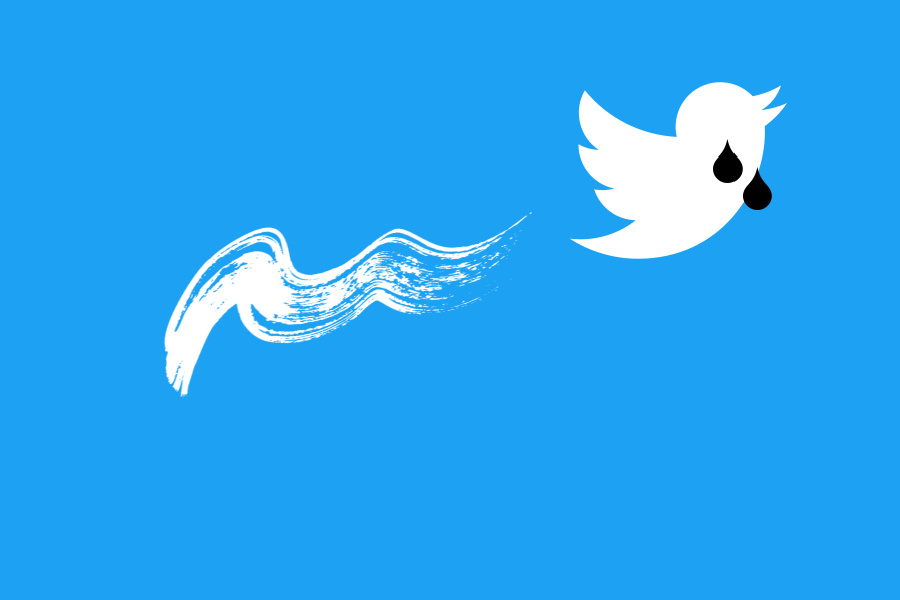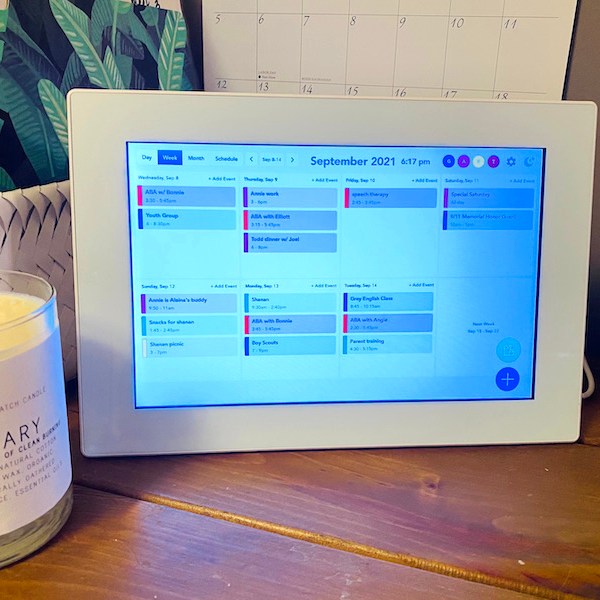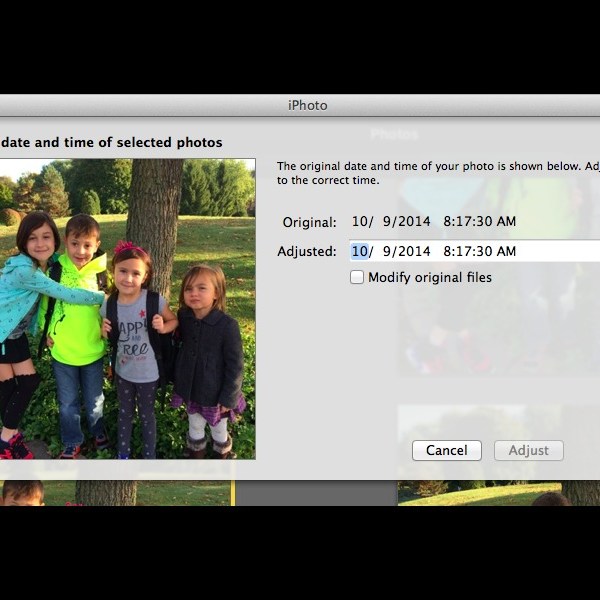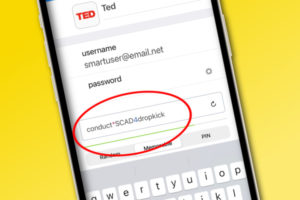With the big breaking news this week about the controversial purchase and privatization of Twitter by Elon Musk, a lot of users are talking about whether they’ll consider deleting their Twitter account, for a variety of reasons.
Some users are uncomfortable with so much control of “the public square” in the hands of one individual. Beyond that, I’ve read about fears of increasing levels of hate speech or an increase in harmful misinformation, more acceptance of misogyny (already a big problem on social media platforms, especially for female journalists), fear about business conflicts that can lead to geopolitical destabilization or human rights abuses (really), and even fears about someone with a history of his own controversial and often distasteful statements dictating what constitutes acceptable speech on a social platform.
I’m not going to tell you what to do, or the right thing to do. But if you are considering deleting your Twitter account, here are a few things to consider doing first:
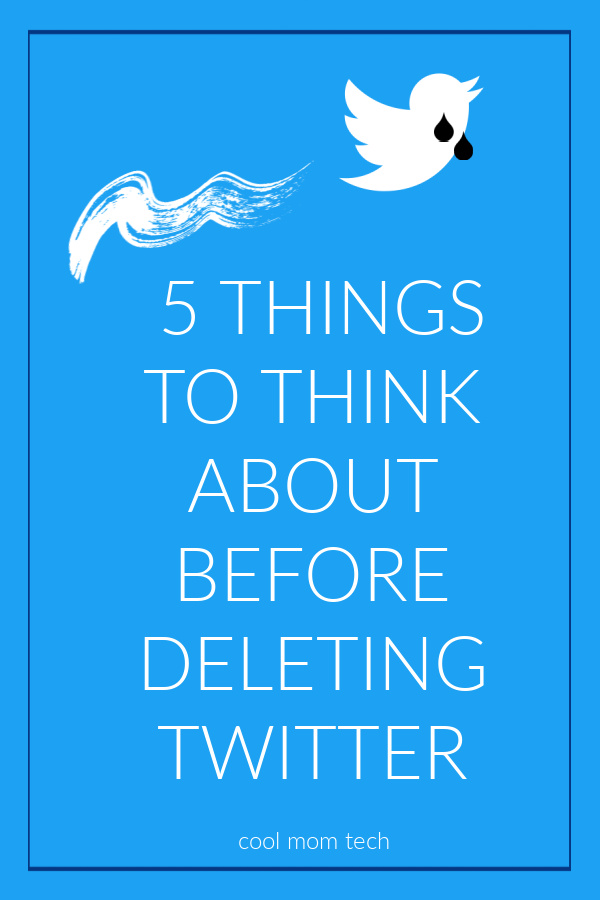
1. Don’t make a rash decision.
Deactivating is forever. Remember, Twitter hasn’t actually been sold just yet. Even if the deal is approved, it may take a full 6 months to go through, and nothing’s done until it’s done.
Also, there are some folks who may not be big EM fans but are vowing to stay to lend voice to the values they care about. This tweet from activist George Taken has 124k likes, and has gotten a whole lot more people than that rethinking deactivation.
2. Research before deactivating permanently.
Ebony Elizabeth Thomas tweeted a helpful thread from an attorney friend that includes the advice to “do your research before deactivating permanently.” She continues, “Your data will still be owned by his company, only you won’t have access to it anymore.”
There are quite a few suggestions that keeping your account but remaining inactive will have the same effect of eliminating your participation, while helping you keep control of your own data.
3. If you do want to deactivate, be sure to log out and delete your cookies
You should clearing your Twitter cache frequently anyway to help free up space on your phone, but definitely do it before you delete your account so that your stored data will be gone. Go here:
Profile > Settings & Privacy > Data Usage > Media Storage
Then tap “Clear Media Storage” or Clear Web Storage — or both
4. IMPORTANT: Download your Twitter data before deactivating
Good idea, whether you want to delete Twitter or not. Here’s what to do:
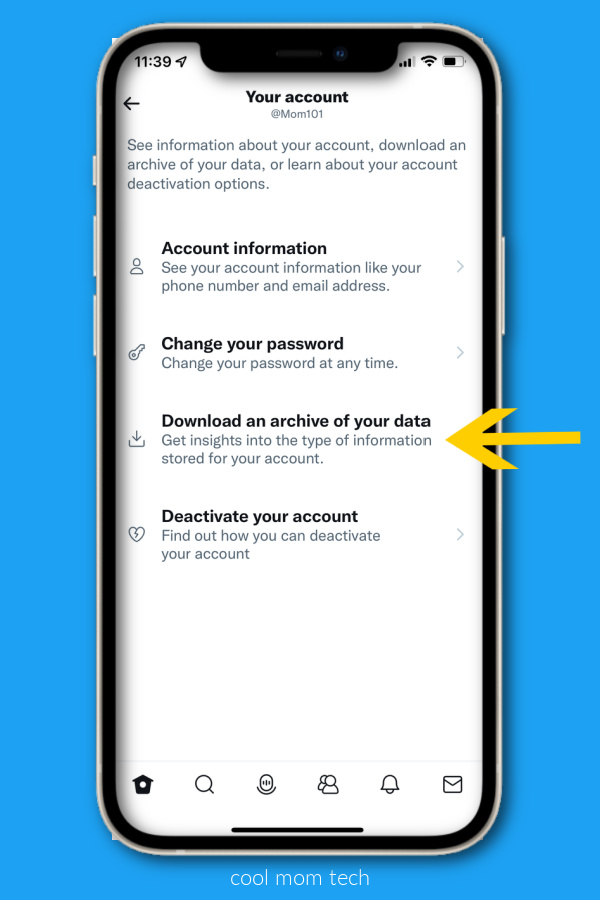
Profile > Settings and Privacy > Your account > Download an archive of your data
From there, you’ll need to log in again then request your archive. You’ll receive an email from Twitter as well as a push alert when your data is ready for download, in the form of an HTML file in a new browser tab. (If you’re not a blogger, don’t worry; you should be able to figure it out.)
From there, you can click on Tweets to see your archive in a Twitter style view, and use the search tool if you are looking for something in particular. Or open the Data folder for all your media, videos, GIFS and even DMs — another reminder that your info is accessible by someone, maybe forever. Even if it’s “private.”
5. Consider alternatives. There are quite a few.
Instead of deleting your account, you could go private.
You could go inactive.
You could delete the app from your devices and see if you miss it first.
You could also delete all your Tweets using a service like Tweet Deleter or TweetDelete.net and just use Twitter to lurk or listen. (Note that you’ll need a premium account on TweetDelete if you’re an active, long-time Twitter user.)
Again — deactivation is forever with any platform, and sometimes there are unintended consequences. So back to point #1, before you do anything rash — something I’ve done myself in many circumstances, so I get it! — just stop and think on it for awhile.