I’m mom to a busy family of six, so when I saw the Skylight Calendar in my Instagram feed my first thought was, “This could change my life.”
Here’s the thing: I have a job. I homeschool my kids and teach class at a co-op. My oldest two kids have jobs. The oldest three kids have extracurricular activities. My youngest has 15+ hours of autism therapy a week. We are busy.
Related: The best Alexa calendar skills to help you with organization
My family is constantly asking asking questions like, “What’s going on this afternoon?” or “What are we doing this weekend?” or my (least) favorite: “What’s for dinner?” all this, despite the fact that all of our activities are meticulously logged in my iCal app in personalized calendars I’ve shared with each of them. Yet, they never look at them.
I wondered, should I really splurge the Skylight Calendar — or what’s basically just digital display of all our engagements for the week? Or will we quit using it immediately and regret the purchase?
So when Skylight reached out to offer us a press sample of their popular digital calendar, I jumped at the chance to see if it’s really worth the hype. Especially since we were already familiar with their very popular WiFi Digital Picture frame.
This post contains affiliate links and some purchases may generate a small commission that supports our work at no additional cost to you. However we remain editorially independent, and this does not impact our recommendations.
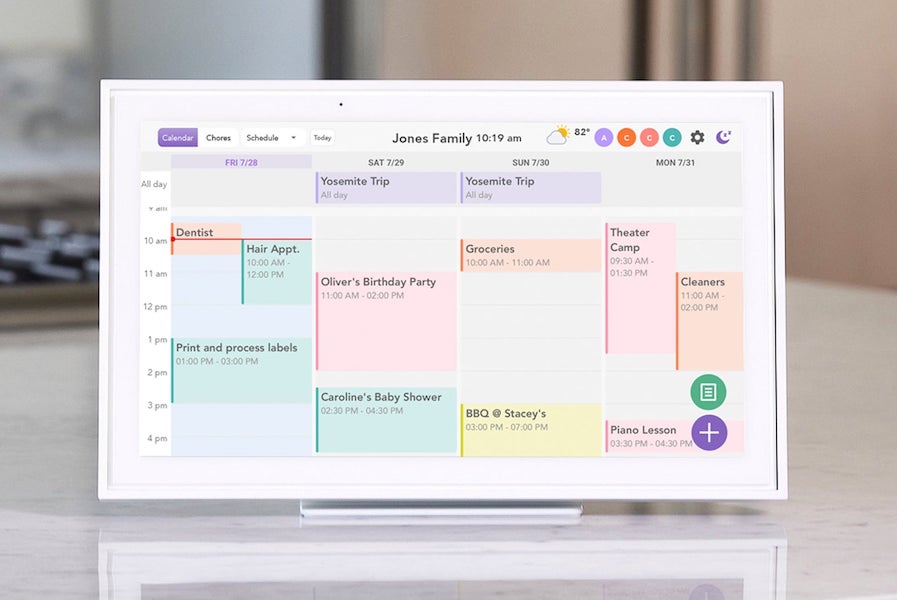
Related: A free chore and calendar app for the whole family
Setting it up is…pretty easy. The device itself is plug-and-play. Then, you just share your calendar link — it can be iCal, Google, Cozi, Outlook or more — to a custom email address the Skylight device prompts you to set up.
That may sound more complicated than it is. It took me all of 15 minutes to set it up for 6 calendars (and that included a bit of a delay in figuring out that I had to switch my iCal to public mode).
My verdict: This isn’t for everyone. Particularly if you have concerns about privacy or security when it comes to your calendar app, you may want to pass on Skylight since your calendar does need to be set to public — at least in iCal.
Also, it’s expensive. Especially compared with just sharing your existing digital calendars, totally free through your mobile devices.
But other than that, the Skylight Calendar has been a simple, streamlined way for my family to quickly look to see what’s on everyone’s schedule for the day. In fact, I think some of the genius here is that it is so simple — it’s just a way to display our digital calendar, in real time, for the whole family to see. We’ve definitely continued to use it week after week, and it’s absolutely worth every penny for big, busy families like mine, plus it’s convenient to have it on mobile devices as well.
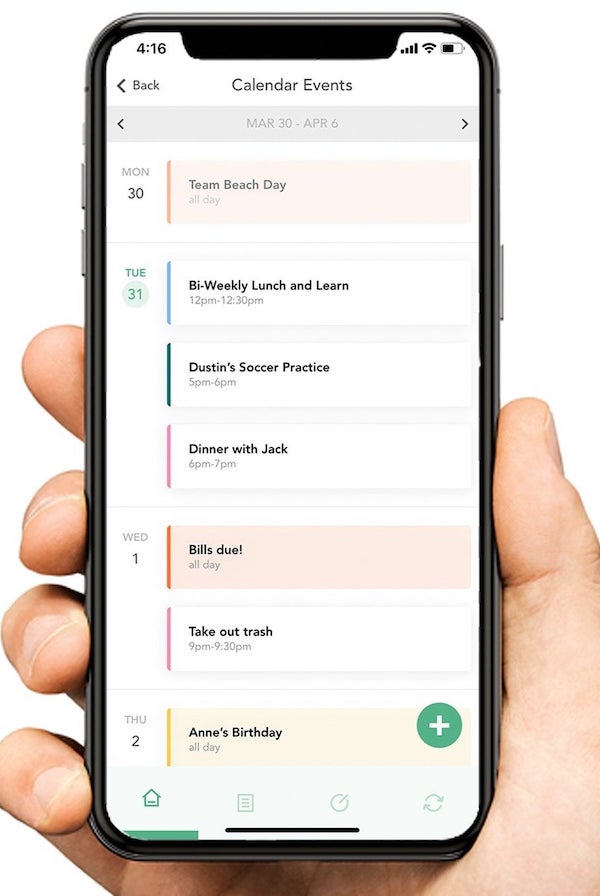
Oh, and pro tip: Add meals as all-day events to your calendar. This way, your family will know what’s for dinner and never have to ask. One less thing for me to worry about.
You can buy the Skylight Calendar through the Skylight Frame website. And be sure to check out the brand new Calendar Plus, which offers even more features.
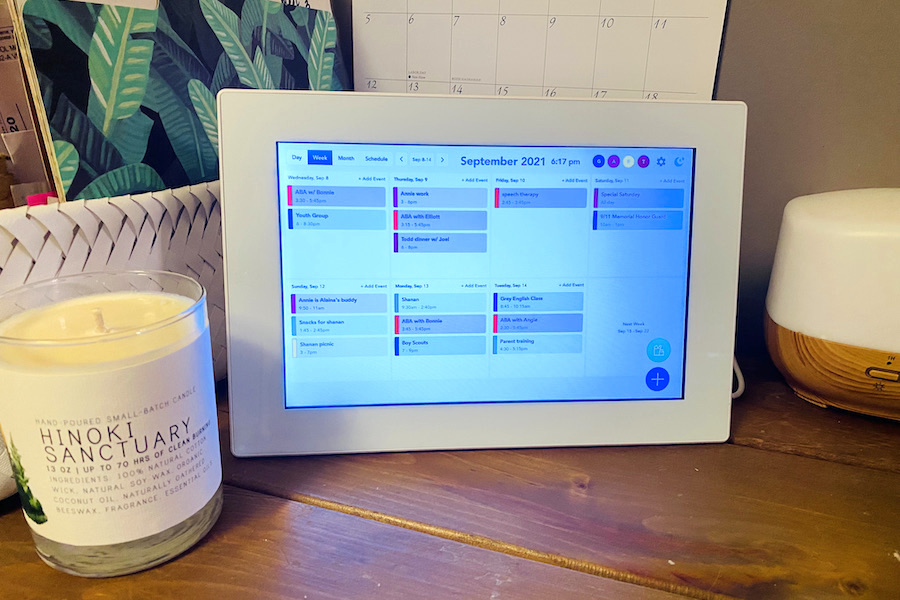

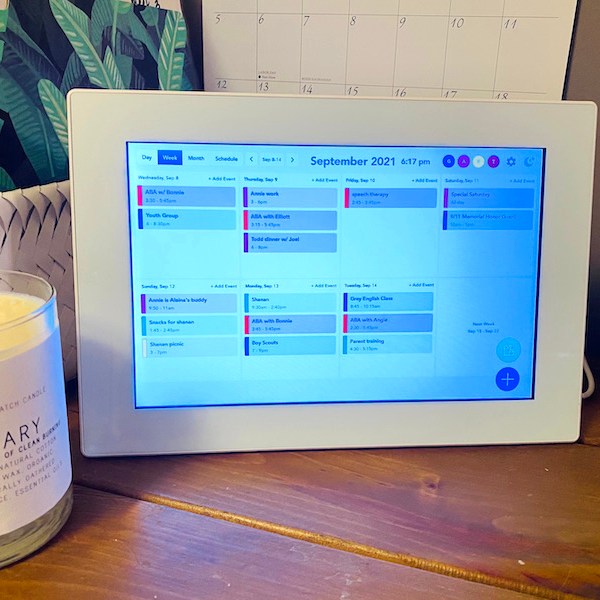


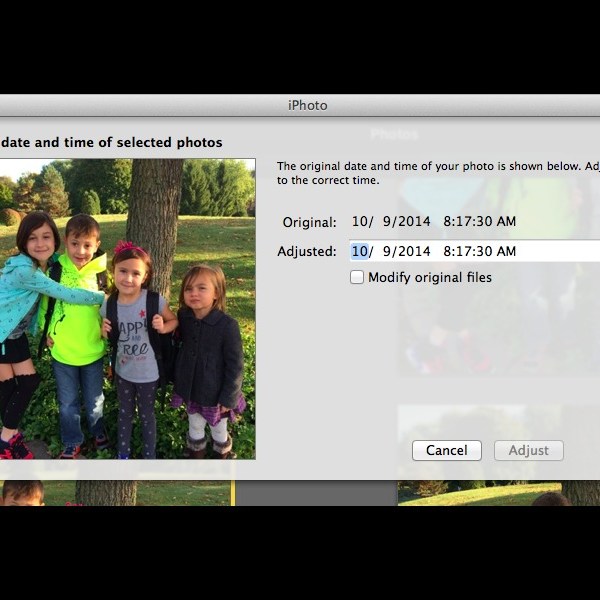



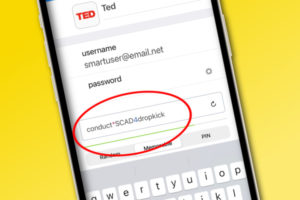



We are a family of 7. Can this calendar accommodate that many people? I know you said you have 6 people. I need to be able to plan for our whole crew! This answer will make or break me getting this calendar. I love the way it looks and I love the ease that it appears to give keeping up with our busy family!
Hi Andrea! In a forum, a Skylight rep explained that they now support unlimited lists, so any family of any size at all can use it. Hope it works for you!
I just purchased it using your link. We’re a family of 5 and my husband is battling cancer. It has become a full time job in and of itself to keep track of all the dates with activities, doctor’s appointments, school events, etc. I work full time as an attorney but even as well versed as I am with apps and calendars keeping track of family calendar if is unbelievably time-consuming. I’m looking forward to working with this calendar like you have no idea! Thank you for the great review!
Sending you and your family much love Erika. Hope the calendar gives you even a little bit of relief and calm while you have bigger things to think about. ❤️ – Liz and the whole team