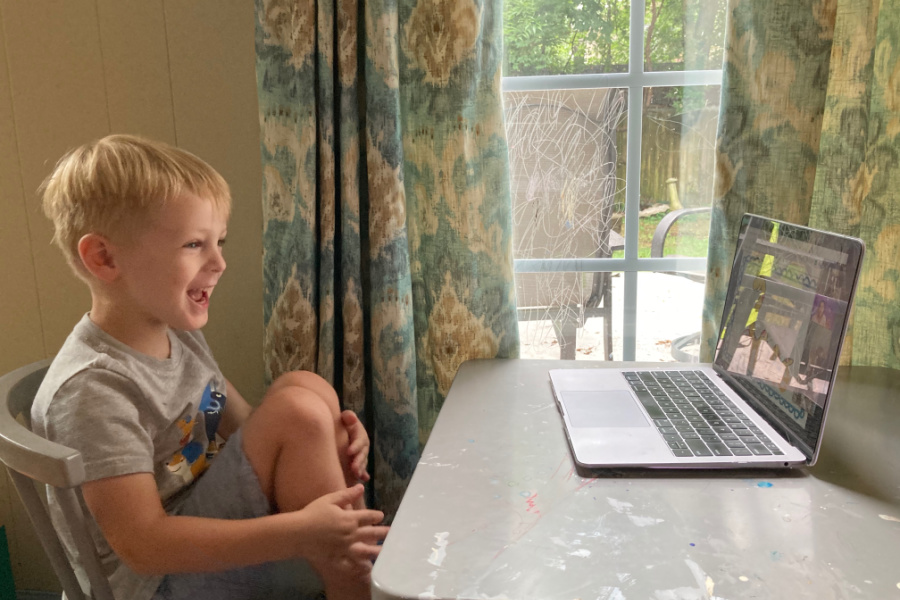Remote learning has enough obstacles without also having spotty internet. So I’ve been researching the best ways to make home WiFi faster and more consistent throughout the household (yes, even in that closet where I hide to watch Indian Matchmaking on Netflix). I’ve rounded up a few options, listed from the simplest, cheapest fixes to the more involved, so you can pick the strategy that works best for you and your kids. Here’s hoping all your Zoom calls go smoothly!
CMT is an rstyle affiliate.
Related: These gadgets are making homeschooling a little easier for students and parents.
Move your router
Your router is the device that connects to your modem and broadcasts WiFi around the house, so you want it as close to the center of your home as possible. Of course, that all depends on where the cable enters your house from the street, but if there is wiggle room, moving it to a central location that’s higher up from the ground is ideal. If you can adjust your router location, definitely give this a try before moving to a more expensive option.

Add a WiFi Extender
If you’re only needing to tweak WiFi in one or two spots, a WiFi extender (also known as a repeater) just might be enough. These little babies plug right into an outlet, just like a 90s air freshener, near the area where coverage is iffy. They run about $30-40, even for the higher-quality models, like this highly-rated TP-Link AC750 WiFi Extender. Do note that WiFi extenders just repeat the signal broadcasted from your router, so while it does give you a boost, the signal may be a little diluted or finicky. But if you’re looking for a low-commitment option, maybe give this a try.
Related: What’s the best laptop for my kids?

Set up a mesh-networking system
Mesh-networking kits broadcast from multiple points around your home to create a “mesh” of overlapping signal that doesn’t leave any dead spots. And since they boast a lot more power than WiFi extenders, they don’t dilute the signal or slow down speeds. Depending on how big your house is, you might need a system of two or three to keep the whole house covered. If you’re looking for the easiest setup, I would check out Google’s Nest system, which dovetails nicely if you have the Nest doorbell or smoke alarms. Plus, each device doubles as a smart speaker with Google Assistant. For an Amazon household, you might want to look into Eero, a mesh networking system that works with Alexa.

Buy a new router
If you’re using the router from your ISP, it probably isn’t the greatest quality. Many ISPs issue their customers modem-router combo devices, which typically aren’t great for speed or coverage. And even if you did purchase your own router, these devices need to be updated more often than your modem. If your WiFi is spotty but you’re not ready for a mesh system, consider upgrading to a router with a little more horsepower. This TP-Link AC-1750 router is powerful enough for for a bigger household with lots of gadgets all trying to connect at once. If you live in a smaller home and want to spend a little less, check out this Asus RT-AC66U model (above).