Since my son started remote learning, I’ve been looking for great G-suite tutorials to help me hone my skills, and I know I’m not alone. We’re hearing from a lot of parents whose kids are using G-suite tools for their own online learning programs.
While G-suite skills may not be quite as sexy as they sound (ha), I’ve actually been amazed at how helpful Google Sheets, Calendar, Docs, and the other tools are in helping me with organization and efficiency even beyond the classroom. So I’ve rounded up some great resources to help everyone get a firmer handle on how to use these applications as we start back-to-schooling.
Whether you’re a beginner or a pro, using G-suite for yourself or your kid, I think you’ll learn some new tips and tricks here.
Related: Here’s how to pick the best laptop for your kids
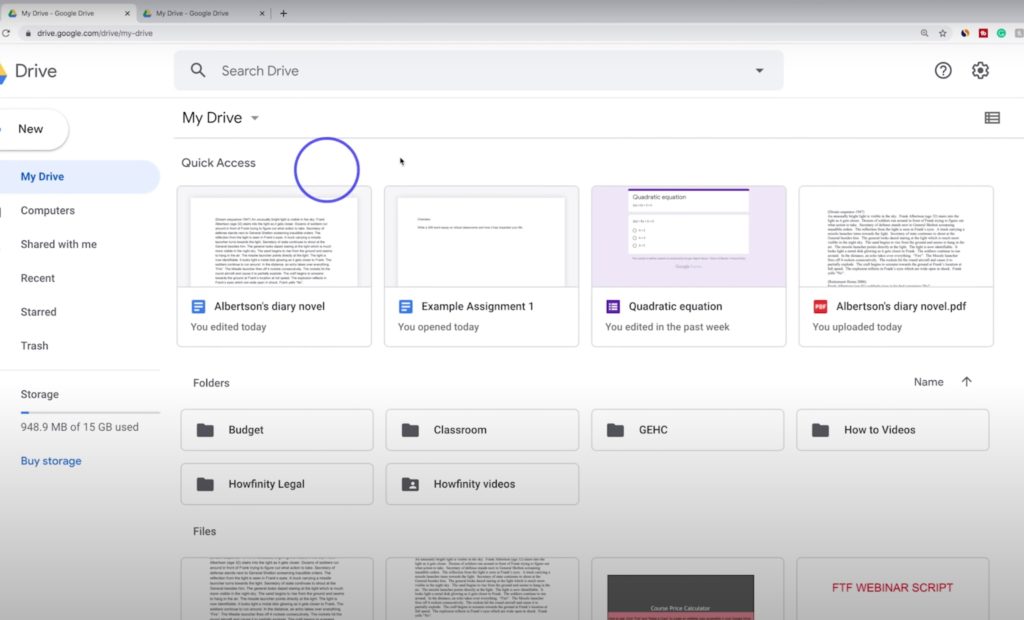
Image: How to Use Google Drive – Beginner’s Guide from Howfinity
Google Drive
Google Drive is the place where your Google docs and spreadsheets live, so if you’re new to this application, definitely take a quick walk-through.
How to Use Google Drive – Beginner’s Guide from Howfinity
Totally new to the Google Drive ecosystem? Hit the ground running with this beginner’s guide.
5 Must-Know Google Drive Tips from DottoTech
I’ve been using Google Drive for years, but this tutorial still taught me some nifty new tricks.
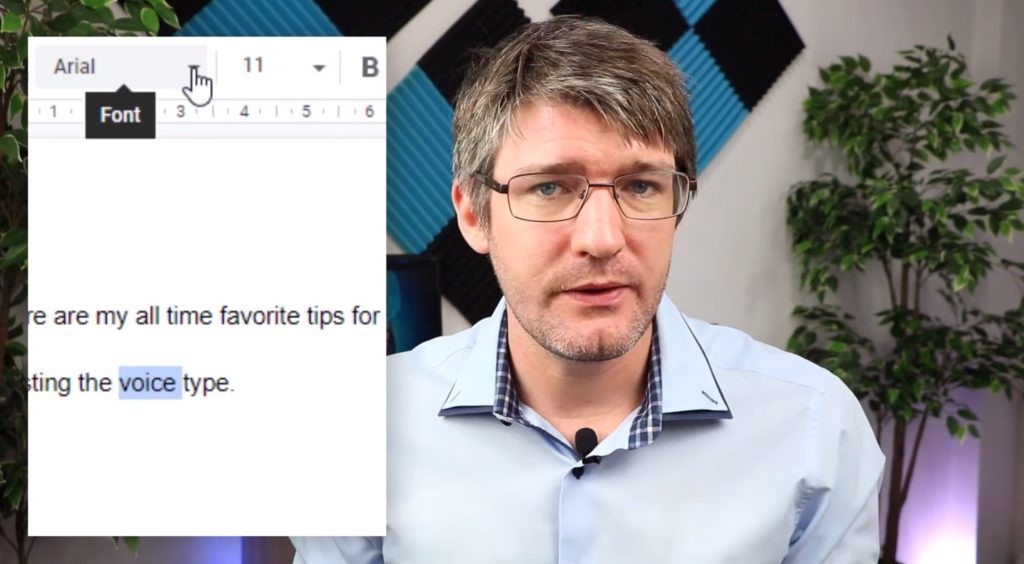
Image: 15 tips and tricks in Google docs for beginners and power users from Flipped Classroom
Related: Smart tips and tricks to help you with online learning.
Google Docs
Google Docs is intuitive and also very similar to Microsoft Word. So while there isn’t a huge learning curve, a quick tutorial or two can still be helpful, especially when it comes to using the sharing and collaborating features of this tool.
How To: Quick Tutorial of Google Docs from David Lee Ed Tech
This is a great basic walk-through of Google docs, from creating a new doc to saving data on the Google drive.
Google Drive: Sharing and Collaborating from GCF Learn Free
This video tutorial gives a basic overview of how to use Google docs to work with others, in case your kid needs to do a group project or get feedback from a teacher.
15 tips and tricks in Google docs for beginners and power users from Flipped Classroom
If you’ve got the basics but want to make your Google doc experience more efficient and customized, check out this helpful tutorial from Flipped Classroom.
Related: 5 of the best affordable headphones for kids
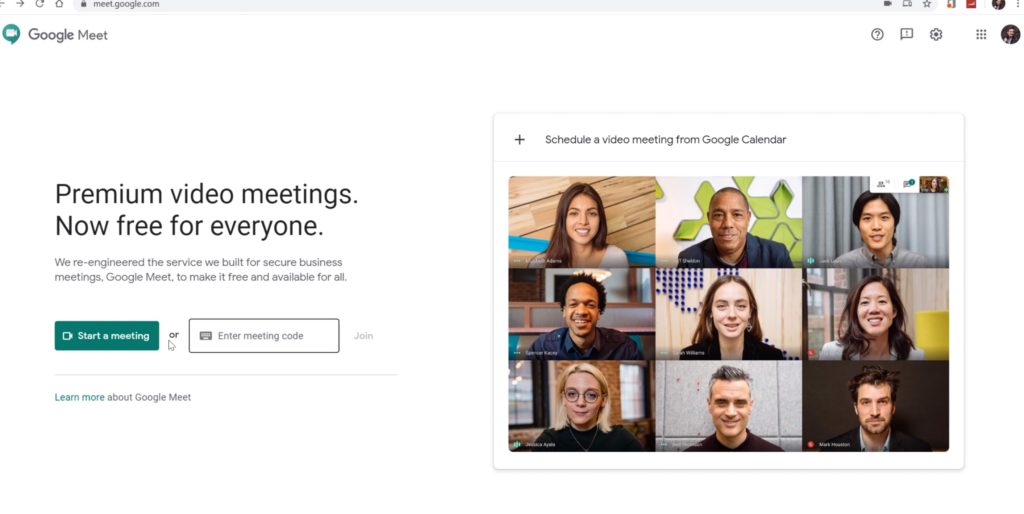
Image: How to Use Google Meet from Kevin Stratvert
Google Meet
So long, Google Hangouts. Hello, Meet! I’m personally ready for Google to make up its mind and stick to a video conferencing platform, but in the meantime, here’s how to use Meet.
How to Use Google Meet from Kevin Stratvert
If you or your child needs a simple intro, check out this video first.
How to use Google Meet for remote and online learning from Flipped Classroom Tutorials
This walk-through is similar to the first video, but it’s created with online teachers and learners in mind.
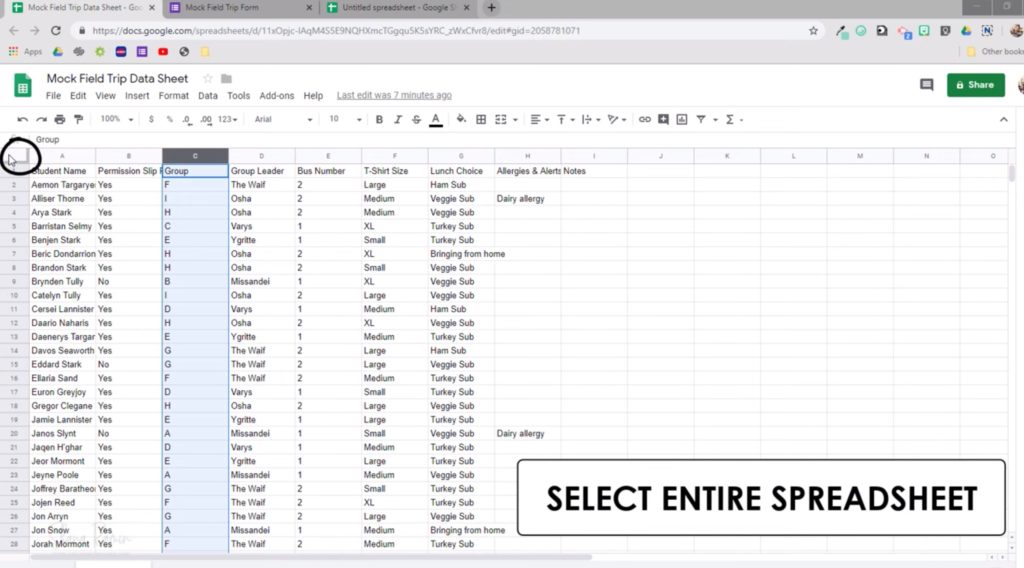
Image: How to use the formatting tools in Google Sheets from Hello, Teacher Lady
Google Sheets
Google spreadsheets can be such a powerful tool, especially in the online learning space.
Google Sheets tutorial for beginners from Railsware
This simple tutorial walks you through the basics of using Google spreadsheets, and it’s more recent than some of the other tutorials so you’ll be learning from the most recent version of Sheets.
15 Functions in Google Sheets you need to know by Flipped Classroom Tutorials
If you understand the essentials of Sheets but want to utilize the more advanced tools, check out this video, which is helpfully sectioned off by each tip and trick for easy navigating.
How to use the formatting tools in Google Sheets from Hello, Teacher Lady
This video is created for teachers, but I think parents will also find it helpful, especially the parts about using Google forms to collect data that you can then plug into Sheets.
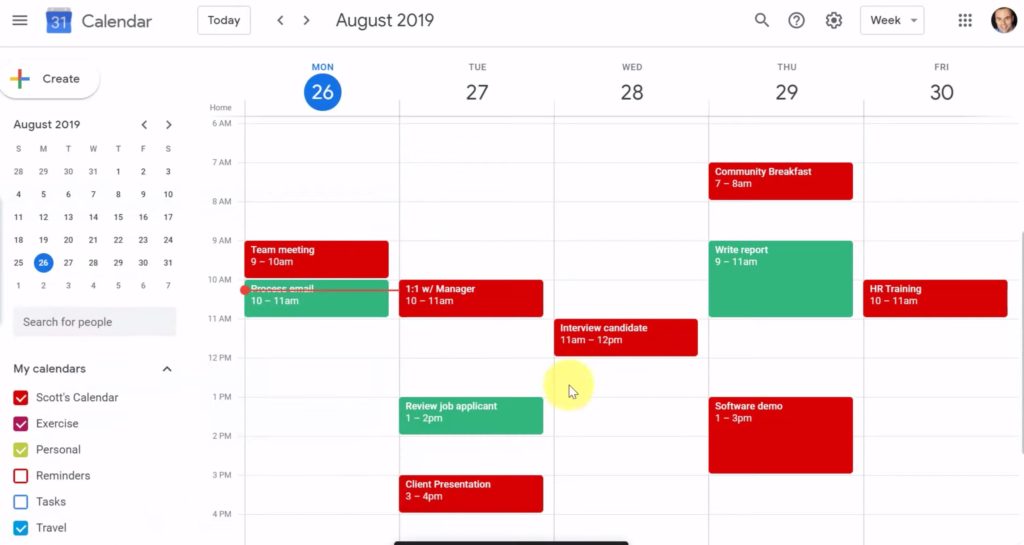
Image: Time Blocking with Google Calendar from Simpletivity
Google Calendar
So much more than a regular calendar, Google Calendar is a dynamic tool that can help you stay organized, whether you’re using it on your own or in conjunction with your kids’ school.
Google Calendar Full Tutorial from start to finish from Dusty Porter
If you have a full 17 minutes to get acquainted with this technology, you will not regret it. Color coding! Reminders! Calendar coordination! So much here to help you stay organized.
Time Blocking with Google Calendar from Simpletivity
Whether you’re trying to keep yourself or your kid on a schedule, time blocking with Google Calendar is a brilliant way to do it.












