After creating a group video for my teen’s birthday during the height of the pandemic, I realized how many other occasions it would be perfect for: end-of-year teacher appreciation gifts, Mother’s Day, Father’s Day, graduation, special anniversaries or days you want to commemorate…really, any celebration is perfect for a group video if you want to shower the recipient with loving and hilarious personal messages.
So when I saw a question from Kim G in our Out Tech Your Kids Facebook group about the best way to gather videos together for her husband’s 50th birthday, I knew I could help her find some terrific options for making a group video.
Like Kim G, when I was looking for a group video maker, I had a few requirements:
- The group video maker should be easy to use
- It can’t take loads of time or money.
- It needs to be simple enough for all of our recipients to participate ( I didn’t want less tech-savvy family members — like my senior mom — to be left out of the fun.)
- And finally, I wanted the final group video to look polished; not like the janky slideshows I made when my kids were little.
Fortunately, I found four websites that will make a meaningful, professional-looking group video for your special occasion without needing gobs of money or the skills of a video developer. In other words, they check all the boxes!
4 of the best group video makers
Since each one of these group video makers is slightly different, I’ve sorted them to better help you find the one that will best fit your own needs.
Best group video maker when you have a lot of contributors: Tribute
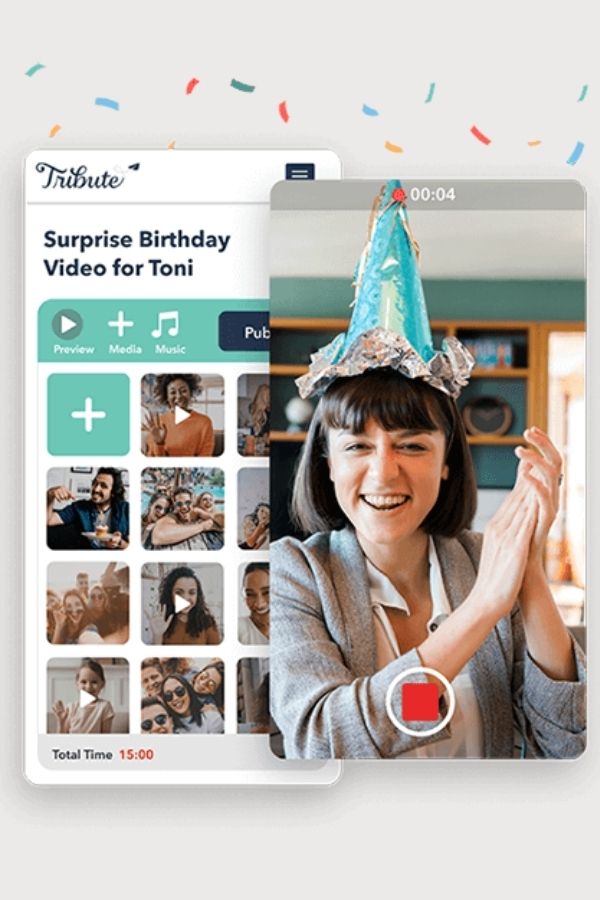
If you have a large list of people you want to invite to contribute to your video, Tribute is a great group video maker option. Their DIY video maker costs just $29 for unlimited invites and submissions, and they make it really easy to send those invitations out to your contributors, either through an email form on the site, or a link you can send via text, email, or social media.
How it works: Contributors are asked to record a video message of themselves wishing the future recipient Happy Birthday, Happy Mother’s Day, or Mazel Tov, and then upload that video to the site. (Automatic reminders help procrastinators get their videos in on time too.) Once all the videos are uploaded, you can move each one around to sort them in the order you’d like, even adding cool effects to hold it all together.
For those of us who are really pressed for time, Tribute has a concierge service to do a lot of the work for you. For $99, their professional editors will handle the entire video creation process, including sending reminders, reviewing footage, and editing the videos. Definitely more than the cost of a greeting card, but a whole lot less work than putting a meaningful group video compilation together yourself. And seeing the reaction of the recipient as they watch their video? Priceless.
Related: Creative ways we’re using video to thank teachers who have been going above and beyond for our kids.
Best group video maker subscription if you plan to do this again and again: Memento
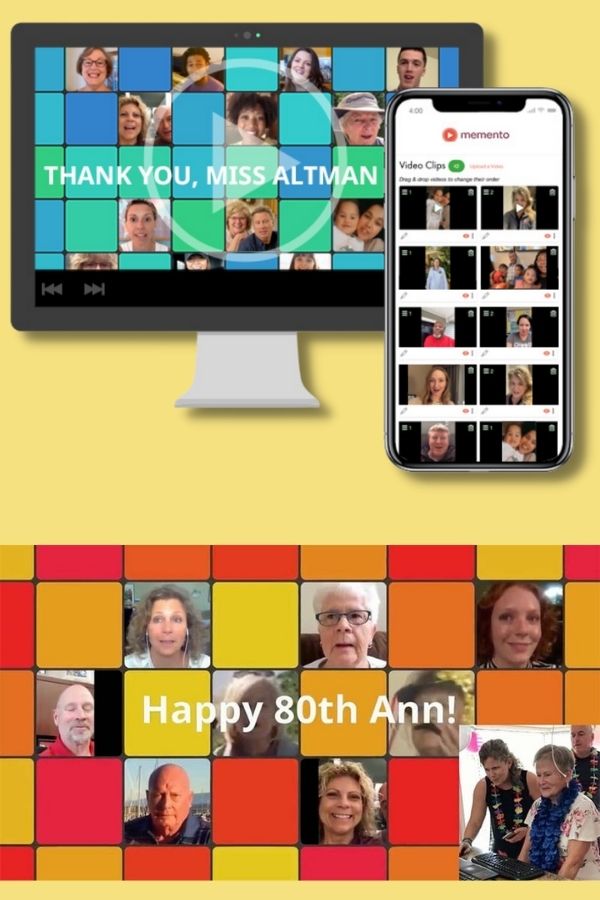
in early 2020 when I created the group video for my daughter, I used a service called VidHug, which has since been acquired by the popular digital greeting card company Punchbowl and renamed Memento. And fortunately, all the things I loved about VidHug are still here.
How it works: The entire process is so easy from start to finish including uploading videos, editing, and adding music and pages for transitions, plus your opening and close. Group videos on Memento can be up to 60-minutes in length, and you can add text as well as individual video clips beyond your greetings, if you want to throw in some readable stories or existing family home video clips.
One thing that makes this service different from the others is that instead of a one-time flat rate, Memento is now a monthly subscription service. Three tiers range from $5.99/month to $14.99/month, and if you plan to make a lot of videos over the course of a year — or are really good about cancelling recurring subscriptions after you’ve finished making your first video — a monthly rate may be a better deal than those group video maker services that charge flat fees.
Good to know: Please be aware that the top “Platinum” tier is the only one that comes without third-party banner ads on your video. That would be the only tier I’d want to use for my special video — I mean, who wants to see an ad for pet food or credit cards on their Happy 80th Birthday Mom! video?!
Best group video maker for shorter videos: Vidday
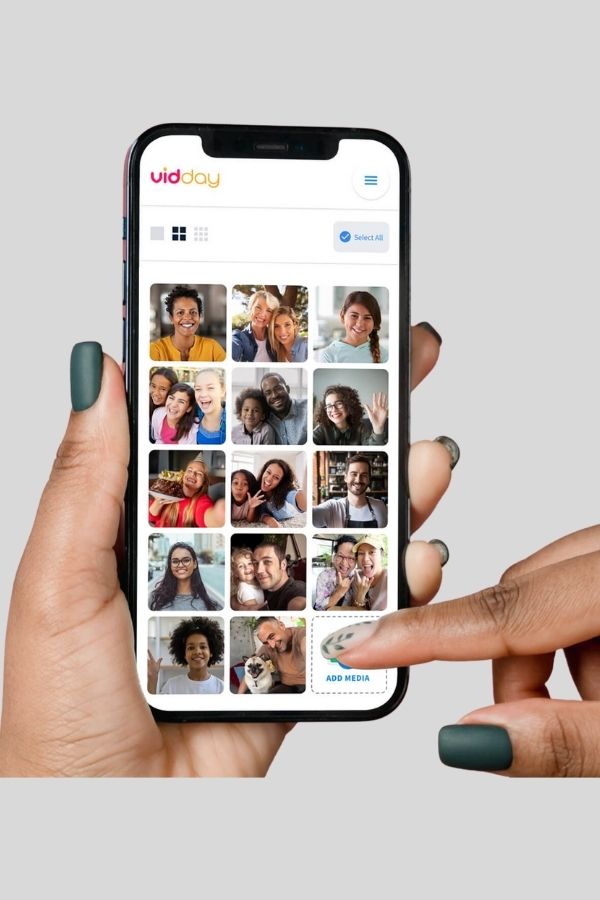
If you’d like a one-time low flat rate that is super affordable if you plan to create a shorter group video, Vidday is the best option that includes lots of cool editing features.
How it works: Starting at just $12 for 10 minutes, Vidday offers the perfect length for some short-but-sweet classroom messages from the kids to their favorite teacher; or if you just want to gather your far-flung siblings’ messages into a birthday greeting for your parents or a quick congrats on a wedding anniversary.
I love how Vidday’s organizational tool makes it easy to keep track of those who RSVP and plan to participate. Other features allow you to easily move and edit your video clips, rotate images, and include photos or text cards — plus you have the option to add background music for an even more professional sounding finished masterpiece.
(Nice bonus: Vidday donates a portion of all proceeds to planing trees through One Tree Planted, with over 100,000 trees to date.)
Good to know: Vidday can in fact accommodate longer videos — up to 170 minutes — but those incremental charges add up fast and I think the other group video maker options I’ve shared here would be best for long videos.
Best group video maker that lets you include photos and text: Kudoboard
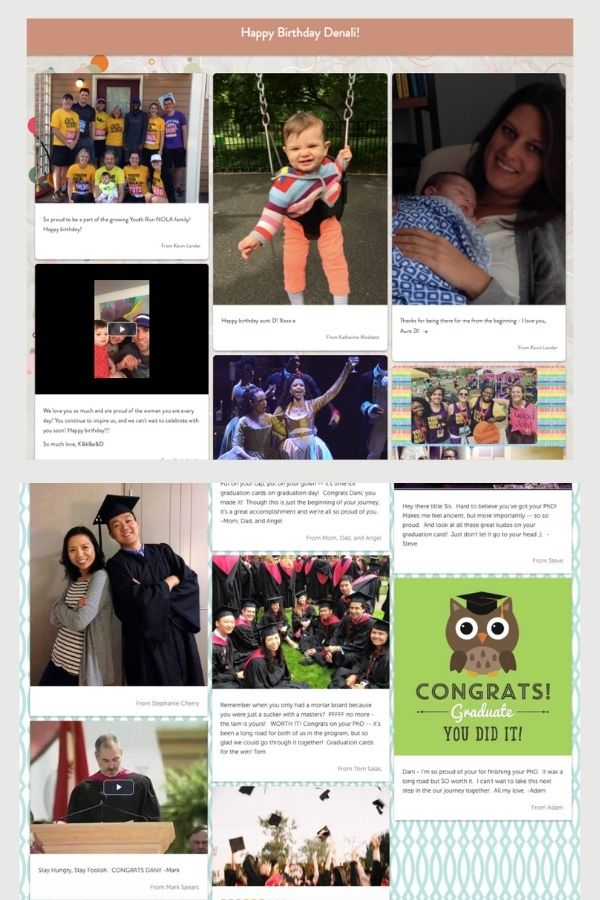
While a little different from the other options, I have used Kudoboard myself as well — in fact we featured it in our post on 7 special graduation ideas during Covid-19 and I’m still a fan.
How it works: Unlike a collection of videos, Kudoboard compares itself to the digital version of a traditional group birthday card that you might pass around the office for signatures. But instead of limiting you to scrawled messages in pen, Kudoboard allows each participant to upload a written message, image, GIF, or even their own short video.
The finished product comes out like a big virtual scrapbook of words, images, and videos.
Kudoboards are free for up to 10 posts, and then the price goes up from there, topping out at $19.99 for unlimited posts. And once your board is created and shared, if you’d like something more tangible to leave behind than a group video, you can have have your Kudoboard printed as a book or poster.
I love the idea of turning your Kudoboard into a poster for your high school graduate to hang on their dorm room wall, or a keepsake book for your parents’ 50th wedding anniversary — should they be so lucky!
If you want even more ideas for how to use Kudoboard, check out these many reviews from people who have used this group video maker service for group collaboration, personal greeting cards, and office recognition. They may even inspire a creative new way for you to use it.


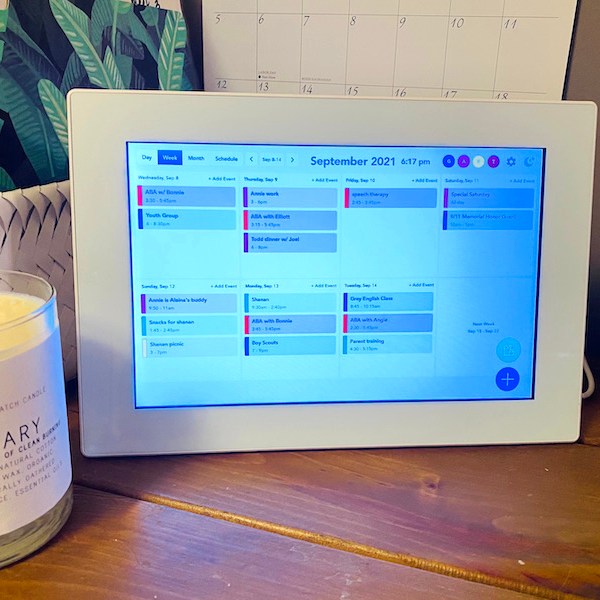


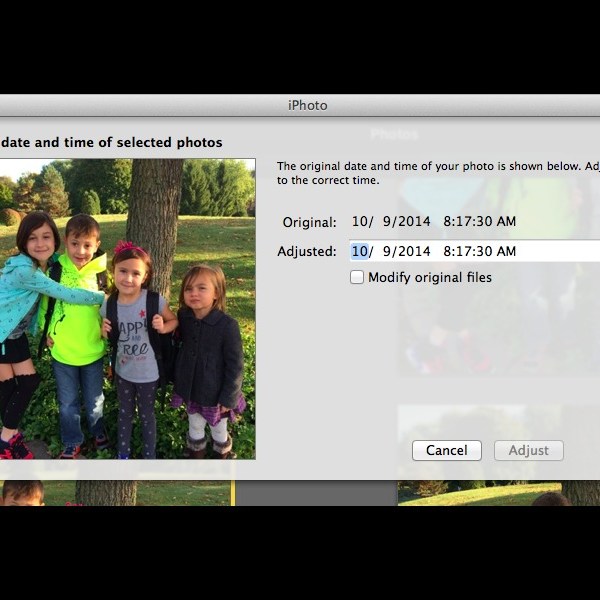



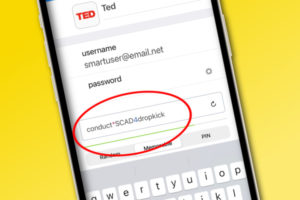



Hi Christina.
I thought you might be interested in our app — https://celebrate.buzz — the newest entrant in this category. I think you’ll find that we combine all the best of the above and do it all at a lower price!
Unlimited annual subscription if desired ($4.95/mth), or just a single video – any length – for just 19.99. Add pictures, text, music, GIFs, cards — and all designed to make it easy for anyone to do ?
Try it out. One of the other features is you don’t pay a cent until you’re ready to process the final video!
Great article. I’m an Emmy-nominated former TV news producer, reporter, and editor and I do this professionally: https://www.tributevideopro.com/